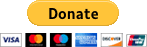| Inline 5 won't connect to CM871 |
| 02-23-2016, (Subject: Inline 5 won't connect to CM871 ) Post: #1 | |||
| |||
| Inline 5 won't connect to CM871 I'm trying to connect insite to my 2008 pete but when I plug the inline 5 in it flashes both lights next to the power light. The power light stays on solid like its supposed to. My computer won't connect either(I'm sure the problem is not my computer). {**Content removed by protection bot**}. I can connect to my Kenworth T300 ISC no problem-my inline 5 lights up only the appropriate light next to the power light solid like it should and insite connects perfectly. I verified voltage at connector 12.2 volts. Any thoughts?? | |||
| 02-24-2016, (Subject: Inline 5 won't connect to CM871 ) Post: #2 | |||
| |||
| RE: Inline 5 won't connect to CM870 I've had this problem befor on some of the 870's. What I do is use the 3 pin connection and go straight to the ecm under the hood. If that don't work, check the drivers for the inline adaptor. Sometimes the plug in the dash don't communicate properly. | |||
| 02-24-2016, (Subject: Inline 5 won't connect to CM871 ) Post: #3 | |||
| |||
| RE: Inline 5 won't connect to CM870 I mistyped - its an 871 but the same theory may work. How do I get or make that connector? | |||
| 02-24-2016, (Subject: Inline 5 won't connect to CM871 ) Post: #4 | |||
| |||
RE: Inline 5 won't connect to CM870 (02-24-2016 )jorden486 Wrote: I mistyped - its an 871 but the same theory may work. How do I get or make that connector?You are correct, it's the same. Cummins makes what I think is called a weather pack. At least that's what I use. It has a 3 pin plug built into it along with a few other plugs as well as a 12 volt plug. I use the genuine inline 6 and it came with my adapter. I'm not sure of the part number but you can refer to {**Content removed by protection bot**} has a picture of it as well as the part number. | |||
| 02-24-2016, (Subject: Inline 5 won't connect to CM871 ) Post: #5 | |||
| |||
| RE: Inline 5 won't connect to CM871 All 3 blue lights need to blink , your usb link has to be recognized to work. At bottom of screen it should read Inline 5 usb (Auto Detect) connection. Connections need to be good. I originally had problems like you. They can Be frustrating . You can go to options- properties to check your connection. You can go to help window at bottom right to find how to use connection Wizard | |||
| 02-24-2016, (Subject: Inline 5 won't connect to CM871 ) Post: #6 | |||
| |||
| RE: Inline 5 won't connect to CM871 Yes the usb light comes on when inside is trying to connect but goes out after 30 seconds after an error message comes up. the connection test passes to the adaptor. When the usb light is on that makes 4 lights total-USB light and power light on pretty solidly and the two connection light blinking fast. | |||
| 02-24-2016, (Subject: Inline 5 won't connect to CM871 ) Post: #7 | |||
| |||
| RE: Inline 5 won't connect to CM871 May sound like a dumb question so don't take offense. Are you using the J1939 adapter plug ? From dash plug to inline5.. I really don't know if any other plug that comes with inline would Fit dash socket. | |||
| 02-24-2016, (Subject: Inline 5 won't connect to CM871 ) Post: #8 | |||
| |||
| RE: Inline 5 won't connect to CM871 Yes I am using the J1939. I used the same plug on my T300 and it worked perfectly. | |||
| « Next Oldest | Next Newest » |
NOTE: Rawze.com is not affiliated, nor endorses any of the google ads that are displayed on this website.