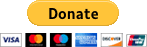| Help with insite vgt install |
| 11-01-2017, (Subject: Help with insite vgt install ) Post: #1 | |||
| |||
| Help with insite vgt install Watched Rawze’s video. Using insite 7.6.2.240. Went to onsite calibration - eco diagnostic tests - VGT actuator calibration. Went to Install option. New actuator connected but not installed on turbo. Hit “Start” and waited about 20 minutes. Nothing but blue line sweeping from left to right in progress box. Thought this was too long. Shut down and rebooted and started again. This time it’s been over 30 minutes and still nothing. Rawze’s video made it seem like this first part was a 10 second deal - and I noticed his progress bar was green as opposed to blue. Is this time normal? Any advice would be great - trying to get this installed tonight. Thanks, Greg | |||
| 11-01-2017, (Subject: Help with insite vgt install ) Post: #2 | |||
| |||
| RE: Help with insite vgt install It normally only takes about 10 seconds or so. It is fairly rare, but it can hang up on the first calibration sometimes. I have not seen one do that in a very long time (couple years) though and forget exactly how to get around it. I think you simply turn off the keys-witch, then back on and it will let you continue to the next step. I know there is some kind of dance you can do that gets you around it. Also, version 7.5 of Insite did not have this issue, nor does the later versions i think. User's Signature: ->: What I post is just my own thoughts and Opinions! --- I AM Full Of S__T!. | |||
|
| 11-02-2017, (Subject: Help with insite vgt install ) Post: #3 | |||
| |||
RE: Help with insite vgt install (11-01-2017 )Rawze Wrote: It normally only takes about 10 seconds or so. I’ve had issues with this insite before. After forced regen it kept on acting like it was doing something. Truck stopped making regen noises at almost exactly 45 minutes. Insite never stopped - had to shut down manually. I was told Insite ( the commonly used version...) would only work with win 7, which is installed on an older Vaio laptop I have a much newer win 10 laptop as well. What version would you recommend I change to, and on what OS? Hoping that fixes it - if I can remember how to “activate” it... Thanks for your help. Greg | |||
| 11-02-2017, (Subject: Help with insite vgt install ) Post: #4 | |||
| |||
| RE: Help with insite vgt install I don't think it has anything to do with your version of windows. User's Signature: ->: What I post is just my own thoughts and Opinions! --- I AM Full Of S__T!. | |||
| 11-02-2017, (Subject: Help with insite vgt install ) Post: #5 | |||
| |||
| RE: Help with insite vgt install | |||
| 11-02-2017, (Subject: Help with insite vgt install ) Post: #6 | |||
| |||
RE: Help with insite vgt install (11-02-2017 )Vulcantweet Wrote:(11-02-2017 )Rawze Wrote: I don't think it has anything to do with your version of windows. Sorry, i don't do not allow file-sharing on the forum. Get with your software vendor for PCID's and that sort of stuff. User's Signature: ->: What I post is just my own thoughts and Opinions! --- I AM Full Of S__T!. | |||
| 11-02-2017, (Subject: Help with insite vgt install ) Post: #7 | |||
| |||
| RE: Help with insite vgt install Got it. Sorry. Will let you know what finally solves the problem. Thanks! | |||
| « Next Oldest | Next Newest » |
NOTE: Rawze.com is not affiliated, nor endorses any of the google ads that are displayed on this website.