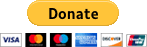| Fmi 157 spn 18 |
| 08-20-2020, (Subject: Fmi 157 spn 18 ) Post: #43 | |||
| |||
| RE: Fmi 157 spn 18 Hit "Reply" to Mr Hagg's post... Scroll down, you will see "Attachments" Hit "Choose File" Find your photo on your computer and hit "Add Attachment" You should see a file name appear below in a new box. Put your cursor where you want the photo to appear in your post. Then hit "Insert Into Post" Then hit preview post to see that it is uploaded and that your file is the correct one for viewing. .jpg files work the best. User's Signature: 2008 ProStar, OEM 600hp CM-871, 18spd, 3:42, in framed in Rawze's driveway. Every day is a fresh new episode of, "The Twilight Zone"... Rod Serling lives rent free in my head. I can smell the Chesterfields. | |||
| « Next Oldest | Next Newest » |
NOTE: Rawze.com is not affiliated, nor endorses any of the google ads that are displayed on this website.