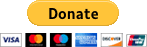(11-30-2020 )Rawze Wrote: (11-30-2020 )Smiling lemon Wrote: ... the sultan program would delete itself
any program that does this in winblows-10, all you have to do is go into security settings and tell it to undo-the threat, restore the file and make acceptation... then it will work no problem.
Here is a quote from the install instructions you should have gotten with the keymaker...
Code:
For Windows 10 users...
[][][][][][][][][][][][][][][][][][][][][][][][][][][][][][][][][][][][][][][][][][][][][][][][][][][][][][][][][][][][]
FIRST AND FOREMOST!!!--- YOU NEED TO LOG IN AS THE ADMINISTRATOR!. --- THE SECRET HIDDEN ADMINISTRATOR ACCOUNT BUILT
INTO WINDOWZ!!!' -- there are plenty of websites that say how to do this. I will summarize the best way to get to it ...
On the start menu search bar, type in 'cmd'. You will see icon for the 'Command prompt' - Right click it and
select 'Run As Administrator'. Confirm and let the cmd window open. Once open ...
* type in the following exactly as seen without the quotations:
"net user administrator /active:yes"
* hit the enter key. Close the window and re-boot the computer. After a re-boot, at the login screen, there will
now be an 'Administrator' user account in the bottom left corner of the user login screen to choose from. Use
that to log in. It should not require a password.
You should now be logged in as the actual (hidden) Administrator ...
(Removing the training wheels in Windowz Exploder!)...
At this time, you should also turn off some of the severely annoying windows explorer features where it does things
like hiding half your files, hiding file extensions, and other very annoying things.
* Open a File explorer window and from the menu at the top, choose 'File->Options' or sometimes it is
labelled 'Change Folder and Search Options'.
* Choose the 'View' second(middle) tab at the top and ...
: turn on 'Show Hidden Files and Folders'.
: uncheck every setting in the list that starts with the word 'Hide '. Confirm any warnings.
* When finished, use the 'Apply' button at the bottom of the window. Then use the 'Apply to Folders' button at the
top so that these new settings are applied to all folders and views in the future.
Run the exe. It will unpack everything.
[][][][][][][][][][][][][][][][][][][][][][][][][][][][][][][][][][][][][][][][][][][][][][][][][][][][][][][][][][][][]
Windows 10 BullShit Security Warnings!!!>...
Making the keys...
:** aTTN: The Keymaker and perhaps other programs will be flagged as a virus and hidden/deleted in windows 10. In fact, when decompressing
the *.7z files, windows 10 will usually hide/delete it automatically. A different computer (windows 7 machine) can be used
to run the key maker, or a person can go into the security center on windows 10 and make an exception to allow them to run.
(Allowing key-maker by using windows 10 security center exception)...
* On the start menu, type in "Windows Security". Then run the Windows Security app that shows up.
* Choose "Virus and Protection Threat". Then choose "Protection History".
* Go through the list and find the key maker program(s). They will show the path where you extracted everything of what it blocked.
* Choose the 'Action' drop box and select 'Restore'.
* Another 'Action' box will show up after a short pause. .... Choose 'Add exception' in that second box. You should now be able to see
the key maker in the folder you unpacked. and able to run it.
I bought a laptop with windows 7 on it for the specific purpose of cummins insite. I would assume that same thing applies to 7?