| understanding incal and xcal files |
| 09-29-2023, (Subject: understanding incal and xcal files ) Post: #12 | |||
| |||
RE: understanding incal and xcal files (09-29-2023 )walterk Wrote: To continue on this subject... I can only assume that what you are calling an '.xcal' is a backup of your own ecm that you made yourself?.. On anything CM871 and newer engines, If someone backs up their ECM with the CT software, then yes, they can restore that backup into a replacement ECM. =================== As far as connecting to it ... As, long as it is the same part# for the ecm itself, it should be the same. A brand new ECM however is usually in 'ROM-BOOT' mode (instead of run-mode), if it is completely blank. If it is, then someone may have to ... A)> Flash it using the Insite software with an original factory program first, using the program according to the engine ser#. Then restoring their backup with CT later, after it is up and running. OR ... B)> Force it directly back into run mode using Calterm's 'Unlock' tool, just before flashing their backup back into it. OR ... C)> If it is blank and completely bricked(unable to communicate at all) .. Force it into 'ROM-BOOT' using a proper bench harness, then use method A or B to flash it. This assuming however that there is no actual hardware or electronic damage to it. User's Signature: ->: What I post is just my own thoughts and Opinions! --- I AM Full Of S__T!. | |||
| « Next Oldest | Next Newest » |
| Messages In This Thread |
understanding incal and xcal files - dhirocz - 04-17-2022, RE: understanding incal and xcal files - Rawze - 04-17-2022, RE: understanding incal and xcal files - dhirocz - 04-18-2022, RE: understanding incal and xcal files - windowrattler - 04-18-2022, RE: understanding incal and xcal files - tree98 - 04-18-2022, RE: understanding incal and xcal files - windowrattler - 04-18-2022, RE: understanding incal and xcal files - dhirocz - 04-18-2022, RE: understanding incal and xcal files - windowrattler - 04-18-2022, RE: understanding incal and xcal files - dhirocz - 04-18-2022, RE: understanding incal and xcal files - Rawze - 04-19-2022, RE: understanding incal and xcal files - walterk - 09-29-2023, RE: understanding incal and xcal files - Rawze - 09-29-2023 RE: understanding incal and xcal files - walterk - 09-29-2023, |
NOTE: Rawze.com is not affiliated, nor endorses any of the google ads that are displayed on this website.

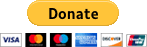
 (Online)
(Online)
