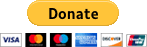| Getting on Mumble |
| 02-24-2016, (Subject: Getting on Mumble ) Post: #1 | |||
| |||
| Getting on Mumble Here's some pictures showing and describing how to get on mumble also known as Mumble (formerly was called plumble) on Android and iphone. This is for Android I haven't used it on iPhone in over a year, and I didn't work that great on iPhone but the process should be close, and hopefully it's gotten better with updates. 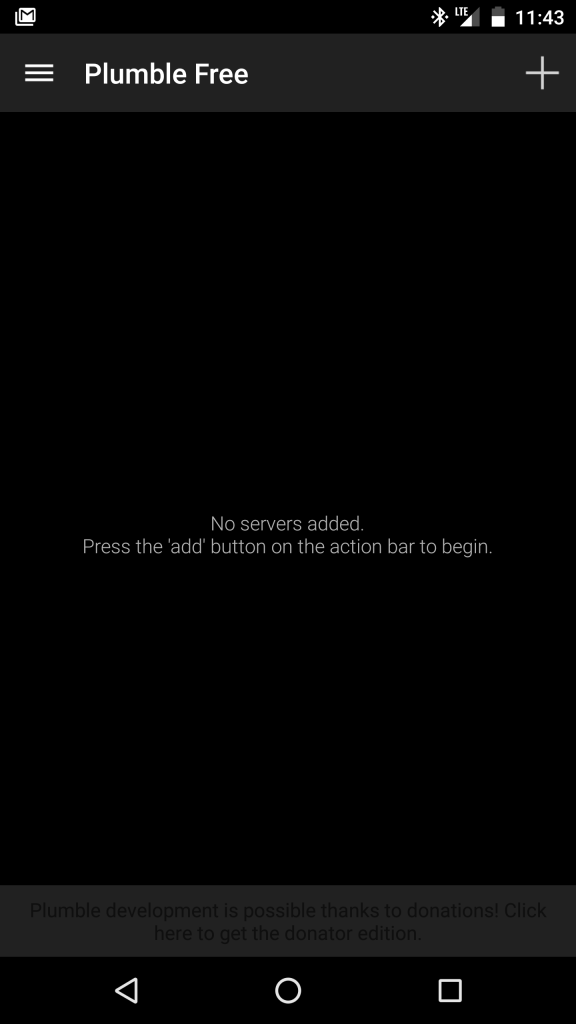 So here's the main screen of Mumble from here you just hit the big plus sign in the top right corner, if its the first time your starting it up it'll ask you right away if you want too add any servers. 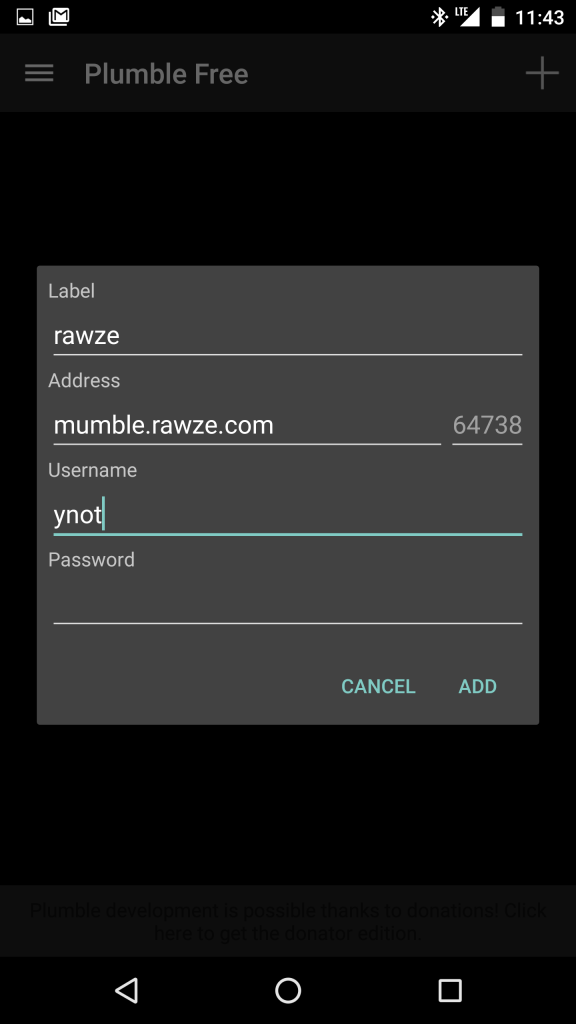 Here's the add server screen you fill it out like pictured, using mumble.rawze.com for the server and keep the default port of 64738, then add your user name, the user name CAN'T have any spaces! And there's no password so just hit add. It might ask for authentication after that so jist hit OK to get authenticated. If all goes well you should end up with this 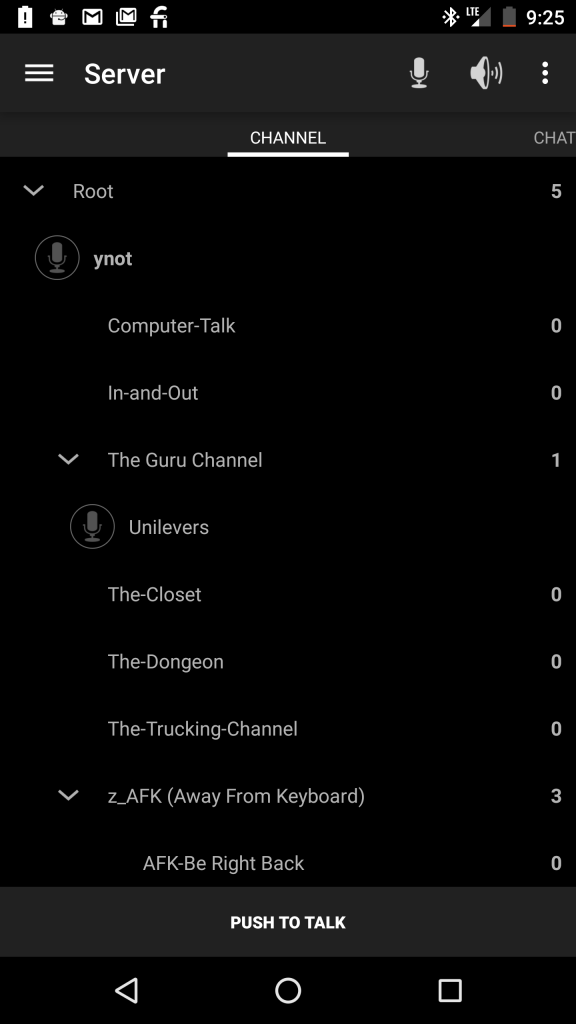 And from there just hit the push to talk button at the bottom to start shooting shi#t. That should get you guys started on some mumbling. I'll add more later on the different settings when I got a few more minutes | |||
| « Next Oldest | Next Newest » |
| Messages In This Thread |
Getting on Mumble - ynot - 02-24-2016 RE: Getting on Plumble - 1096 - 04-11-2016, RE: Getting on Plumble - Rawze - 04-11-2016, |
NOTE: Rawze.com is not affiliated, nor endorses any of the google ads that are displayed on this website.