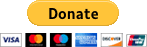| How do I get this connection to work? Picture |
| 08-19-2016, (Subject: How do I get this connection to work? Picture ) Post: #1 | |||
| |||
| How do I get this connection to work? Picture I was using the usb side and it doesnt work anymore.. Its broke. I want to use this side but I cant get it to work. Any ideas? | |||
| 08-20-2016, (Subject: How do I get this connection to work? Picture ) Post: #2 | |||
| |||
| RE: How do I get this connection to work? Picture That is a serial port connection,9 pins? Mine is usb only. They have a slow data transfer rate and most newer laptops have phased them out. User's Signature: 2010 386 Pete CM871, 13 spd. 3.55 | |||
| 08-20-2016, (Subject: How do I get this connection to work? Picture ) Post: #3 | |||
| |||
| RE: How do I get this connection to work? Picture Find your local chinaman shop and get them to fix the usb for a few bucks. in my city they do cell phone repair but can darn near do all electronics. User's Signature: I'm no mechanic, I'm just a guy that breaks down enough to know a bit. | |||
| 08-20-2016, (Subject: How do I get this connection to work? Picture ) Post: #4 | |||
| |||
| RE: How do I get this connection to work? Picture I used to use the Inline with Serial connections. it works, but is VERY VERY slow. Big risk in time-outs too, and not worth bricking someone's ECM. ==== It requires a USB to SERIAL adapter for most newer laptops -... or Wait!--- You said the USB is not working , Is it on the Laptop? or the Adapter USB? If it is the Adapter USB,.. get another one -- It likely will have other failures to follow, and if it is on the Laptop,... well,.. you need USB either way!. ====== To make the Serial work on the Inline, You need a USB-to-SERIAL adapter, drivers for the adapter, and you need to re-assign all your engine software to use the COM port that you have assigned to the Serial adapter. You also need to set the serial adapter to com port 2 usually to prevent interference with other internal devices, such as your touchpad. Most touchpads are still PS2 driven, and usually take the the same IRQ as the old com 1 port did back in the day. User's Signature: ->: What I post is just my own thoughts and Opinions! --- I AM Full Of S__T!. | |||
| 08-20-2016, (Subject: How do I get this connection to work? Picture ) Post: #5 | |||
| |||
RE: How do I get this connection to work? Picture (08-20-2016 )Rawze Wrote: I used to use the Inline with Serial connections. it works, but is VERY VERY slow. Big risk in time-outs too, and not worth bricking someone's ECM. The actual plug where the cord plugs into the Inline box is bad on the female side. I wanted to somehow install a more hearty plug like the serial but work with usb. On the inline 6 at the shop there is a bigger female plug that looks more hearty and tough. Just wanted to check my options because if I have to repair this female side I want to plug in the cord and glue it in! I want my Inline back! | |||
| 08-21-2016, (Subject: How do I get this connection to work? Picture ) Post: #6 | |||
| |||
RE: How do I get this connection to work? Picture (08-20-2016 )preacherboy24 Wrote:(08-20-2016 )Rawze Wrote: I used to use the Inline with Serial connections. it works, but is VERY VERY slow. Big risk in time-outs too, and not worth bricking someone's ECM. this may help then ... https://amzn.com/B00EZK6I3O  Less than five bucks. User's Signature: ->: What I post is just my own thoughts and Opinions! --- I AM Full Of S__T!. | |||
| 08-22-2016, (Subject: How do I get this connection to work? Picture ) Post: #7 | |||
| |||
RE: How do I get this connection to work? Picture (08-21-2016 )Rawze Wrote:(08-20-2016 )preacherboy24 Wrote:(08-20-2016 )Rawze Wrote: I used to use the Inline with Serial connections. it works, but is VERY VERY slow. Big risk in time-outs too, and not worth bricking someone's ECM. Now if I can find someone to solder it to my mother board. The inline 6 has this type of connection. I would like to just hardwire it in and have the cord coming out of the box. I am currently bidding on a nexiq on ebay......hope I win the bid. | |||
| « Next Oldest | Next Newest » |
NOTE: Rawze.com is not affiliated, nor endorses any of the google ads that are displayed on this website.