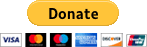| Tax time |
| 01-11-2019, (Subject: Tax time ) Post: #1 | |||
| |||
| Tax time How to scan and organize receipt copy. Some of them 1' long(PJ), some short. Ideas please. | |||
| 01-11-2019, (Subject: Tax time ) Post: #2 | |||
| |||
| RE: Tax time If you have an iPhone, Scanner Pro by Readdle, not available for Android, unfortunately. | |||
|
| 01-11-2019, (Subject: Tax time ) Post: #3 | |||
| |||
| RE: Tax time | |||
| 01-11-2019, (Subject: Tax time ) Post: #4 | |||
| |||
| RE: Tax time Problem solved. Scan receipts in to designated folder. Use hyperlink function to attach PDF file as a button named RECEIPT. When you click button PDF image will opens. Cool, I'm sooooooooo smart today:big_smile2: For those who are interesting will post video. | |||
|
| 01-12-2019, (Subject: Tax time ) Post: #5 | |||
| |||
| RE: Tax time Im definitely interested. Please post a video. Im currently using QuickBooks self employed app. It's $4.99/month you can take a pic of the receipt and it reads it and matches it with the transaction on your account. They even do email receipts. I like it. For $60 a year i can handle receipts at the point of purchase and throw them away if I choose because there is an image of the physical receipt saved. It just simplifies all the transactions I do on the business side so that's why I don't mind paying. There is also more features in the app I don't use and customer support. You can also get reports on current and past tax stuff. It pretty handy. | |||
|
| « Next Oldest | Next Newest » |
NOTE: Rawze.com is not affiliated, nor endorses any of the google ads that are displayed on this website.