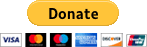| Getting on Mumble |
| 02-24-2016, (Subject: Getting on Mumble ) Post: #1 | |||
| |||
| Getting on Mumble Here's some pictures showing and describing how to get on mumble also known as Mumble (formerly was called plumble) on Android and iphone. This is for Android I haven't used it on iPhone in over a year, and I didn't work that great on iPhone but the process should be close, and hopefully it's gotten better with updates. 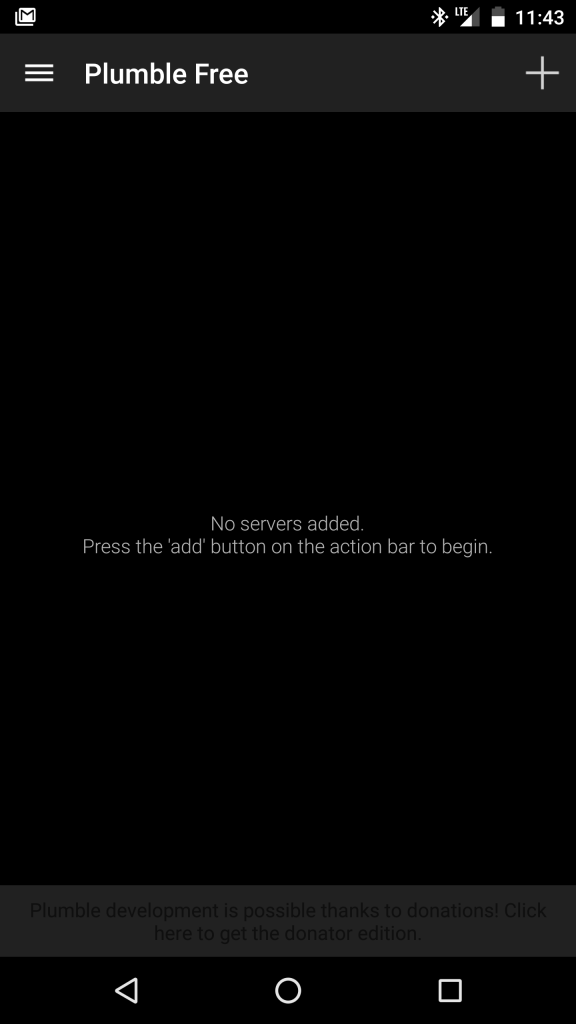 So here's the main screen of Mumble from here you just hit the big plus sign in the top right corner, if its the first time your starting it up it'll ask you right away if you want too add any servers. 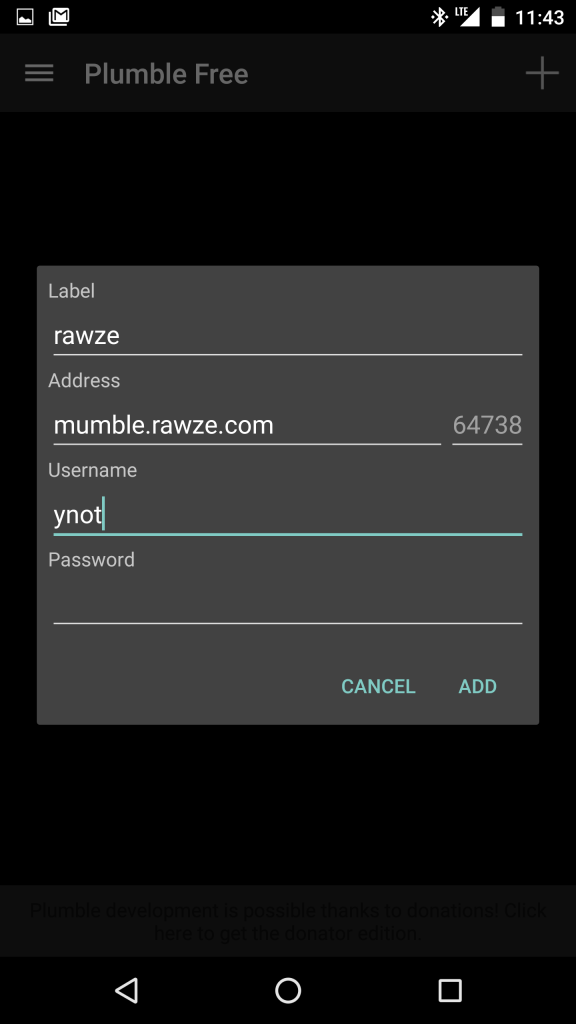 Here's the add server screen you fill it out like pictured, using mumble.rawze.com for the server and keep the default port of 64738, then add your user name, the user name CAN'T have any spaces! And there's no password so just hit add. It might ask for authentication after that so jist hit OK to get authenticated. If all goes well you should end up with this 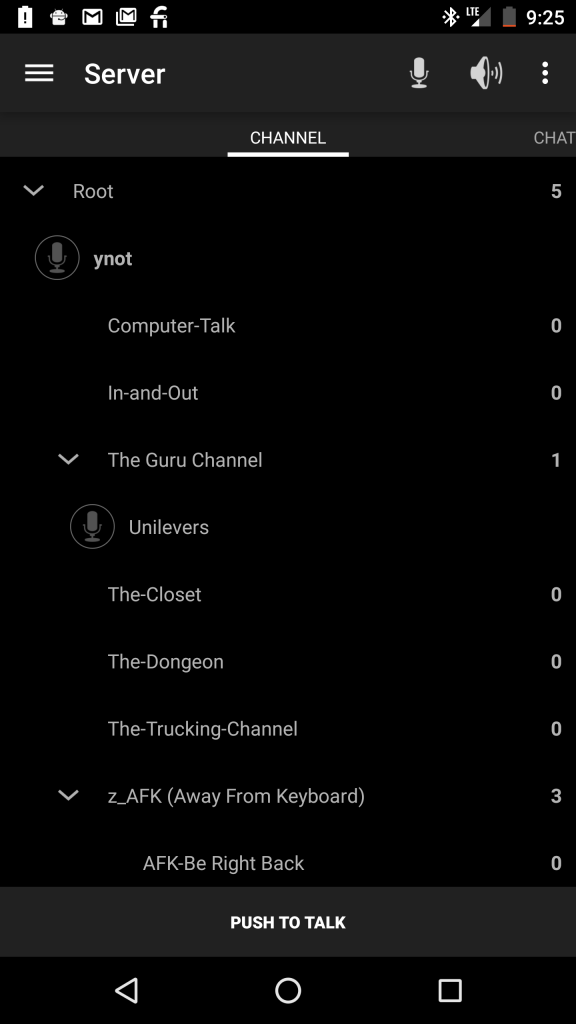 And from there just hit the push to talk button at the bottom to start shooting shi#t. That should get you guys started on some mumbling. I'll add more later on the different settings when I got a few more minutes | |||
| 04-11-2016, (Subject: Getting on Mumble ) Post: #2 | |||
| |||
| RE: Getting on Plumble This is the App from Playstore that you need. RAWZE video: https://www.youtube.com/watch?v=lfmCiMLdfnI User's Signature: Slow Minded not Stupid. | |||
| 04-11-2016, (Subject: Getting on Mumble ) Post: #3 | |||
| |||
| RE: Getting on Plumble The program is called "Mumble" for the PC or smart phones. On androids, it might be called 'plumble free' or something. It can also be called 'Mumla free' or something. It is official versions is free software, and it does not have spyware in it. It works decent on smart-phones, however It works the best on a laptop or PC with a microphone. mumble for the PC: https://www.mumble.info/downloads/ or... https://www.mumble.com/mumble-download.php If you log on, don't run off right away. Give it about 10-15 minutes for me to see that you are there and jump on to say hello. sometimes I am not sitting right in front of the computer. Many times, someone logs on and leaves in 1 or 2 minutes and I try to answer them and they are gone before I can say anything. The server is not listed among the public server lists. You need to connect by manually by choosing 'add server' and connect then entering the server name of ... mumble.rawze.com ========= BE SURE to also set a proper user-name. Best to use your forum name or something unique. The server might not let you on if someone else is already talking on the server with the default mumble user-name. on the android, the app used to be called 'Plumble' but the official 'Mumble' is now also available. Here is an old video that shows it being set up and used. ... NOTE: MAKE SURE YOUR MUMBLE CLIENT SUPPORTS THE NEWER 'OPUS' CODEC AND THAT ITS OPTION FOR USING IT IS ON !!!. Mumble no longer supports its older codecs, and if yours is not using 'Opus' then you may not be able to connect, or you may not see others on the server. - I am always more than willing to help others, even for people who do not like me so much. They just have to be willing to listen and not be arrogant, or narcissistic, or a troll, want to argue away everything, or start asking how to make big power.. etc. - I have no tolerance for people who want to tear things up, or just want to see how they can berate others. .. that is all I ask of them. User's Signature: ->: What I post is just my own thoughts and Opinions! --- I AM Full Of S__T!. | |||
|
| « Next Oldest | Next Newest » |
NOTE: Rawze.com is not affiliated, nor endorses any of the google ads that are displayed on this website.