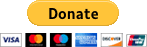| Odometer Readings |
| 01-21-2023, (Subject: Odometer Readings ) Post: #7 | |||
| |||
| RE: Odometer Readings In INSITE on the left side look towards the bottom for "Trip Information" Click on that. Bunch of info there. Mileage will be at the top. Everybody probably knows this but when you connect with INSITE you get a prompt asking if you want to create a workorder. It's a good idea to say yes. That saves an image of the ECM at that point in time. Later you can connect to the image and you will see everything like you were hooked to the truck. Fault codes, Features and parameters etc. In this case Trip information. Not as much info as California Termination I'm sure but way better than nothing. I am looking at mileage right now via an image on an ISX CM870. | |||
|
| « Next Oldest | Next Newest » |
| Messages In This Thread |
Odometer Readings - NDISX15 - 01-17-2023, RE: Odometer Readings - tree98 - 01-17-2023, RE: Odometer Readings - NDISX15 - 01-17-2023, RE: Odometer Readings - snailexpress - 01-18-2023, RE: Odometer Readings - NDISX15 - 01-18-2023, RE: Odometer Readings - hhow55 - 01-18-2023, RE: Odometer Readings - DVT873 - 01-21-2023 RE: Odometer Readings - NDISX15 - 02-03-2023, |
NOTE: Rawze.com is not affiliated, nor endorses any of the google ads that are displayed on this website.