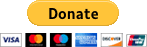| Insite install issue |
| 11-14-2023, (Subject: Insite install issue ) Post: #1 | |||
| |||
| Insite install issue Anyone seen this come up? Tried it 5 times now, same result. Same issue with update manager. Wanted to check here before emailing seller for help. Figure there are smarter people here. Not sure why it loaded picture sideways. | |||
| 11-15-2023, (Subject: Insite install issue ) Post: #2 | |||
| |||
| RE: Insite install issue maybe try disable the winblows security garbage first?. User's Signature: ->: What I post is just my own thoughts and Opinions! --- I AM Full Of S__T!. | |||
| 11-15-2023, (Subject: Insite install issue ) Post: #3 | |||
| |||
| RE: Insite install issue I’ve been having the same trouble installing Insite 8 lately. I’ll be very interested to know if someone has a solution. | |||
| 11-15-2023, (Subject: Insite install issue ) Post: #4 | |||
| |||
| RE: Insite install issue | |||
| 11-15-2023, (Subject: Insite install issue ) Post: #5 | |||
| |||
| RE: Insite install issue Windows security can affect some installs depending on stability, 7.6 is old enough and shouldn't have these issues, even 8.x wont have any issues with a proper install and a security exemption can be put in just in case but that would be after program is running, Itll either be sellers issues or something missing in the install procedure, you can also check to see if windows removed something as a threat without you noticing, | |||
| 11-15-2023, (Subject: Insite install issue ) Post: #6 | |||
| |||
| RE: Insite install issue The old 7.6 needs to see a PC date of 2019 or lower to fully install. I heard that setting the date on the PC to 2020 before starting the install fixes this on the old 7.6 version ... then the date can be set back to normal after running it once successfully. there are also some video instructions on the wwww that someone can follow to get it up and running as well. User's Signature: ->: What I post is just my own thoughts and Opinions! --- I AM Full Of S__T!. | |||
| 11-15-2023, (Subject: Insite install issue ) Post: #7 | |||
| |||
RE: Insite install issue (11-15-2023 )Rawze Wrote: The old 7.6 needs to see a PC date of 2019 or lower to fully install. I did change the date to 2014 but maybe that doesn't apply on mine. They sent me 8.7 also with install video for it but not 7.6. I'm waiting on an answer from the seller Could the fact I'm trying to do it with XP be an issue? Paperwork says it should work but we know how that goes. Looking like the sellers contact email is no good, so this should get more interesting. | |||
| 11-16-2023, (Subject: Insite install issue ) Post: #8 | |||
| |||
| RE: Insite install issue I still use the old Insite 7.6 and CT 3.17 .. I use it on win10 with the built-in win10 'microsft-defender' bulls$it spyware bot disabled. Only way to switching defender off 100% correctly = Installing and using the administrator program 'gpedit.msc' from maggotsft. then inside that program, go to -> 'Administrative Templates/Windows Components/Microsoft Defender Antivirus' == choose the 'Turn OFF Defender..' = Set it to 'Enabled'. == choose the 'Turn OFF Routine Remediation..' = Set it to 'Enabled'. I also disabled windows updates (after getting it full up to date) and disabled the annoying 'upgrade to winblows11' bs on mine, but that is just me. User's Signature: ->: What I post is just my own thoughts and Opinions! --- I AM Full Of S__T!. | |||
| 11-16-2023, (Subject: Insite install issue ) Post: #9 | |||
| |||
RE: Insite install issue (11-16-2023 )Rawze Wrote: I still use the old Insite 7.6 and CT 3.17 .. I use it on win10 with the built-in win10 'microsft-defender' bulls$it spyware bot disabled. I'll try the other laptop. Its got windows 10 on it but has a few issues so we don't really use it for anything other then picture storage. The one I want to use is 2002 XP sp2. Works good but maybe just to old. Got a PM from someone offering to help figure it out. Now I just need the get it to connect to the internet since the wifi is outdated on it I guess. It's most likely an error on my end. Everything else installed it looks like but had a couple power issues when doing the Insite install. I'm sure that messed it up. | |||
| « Next Oldest | Next Newest » |
NOTE: Rawze.com is not affiliated, nor endorses any of the google ads that are displayed on this website.