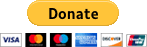| Another big red headache |
| 04-01-2019, (Subject: Another big red headache ) Post: #37 | |||
| |||
RE: Another big red headache (03-31-2019 )Lonestar10 Wrote: Older Vs Updated program. no real big changes as far as i think. dang engines like a dog chasing its tail find some thing thats been neglected by past owners think...well this should help......and ole big red goes NOPE not it try again! Compare report was removed because it had proprietary OE MFG info in it that is not intended to be public. -- I offered he bring it by here some time and I would help him see what it was doing, maybe give him some direction to go in. User's Signature: ->: What I post is just my own thoughts and Opinions! --- I AM Full Of S__T!. | |||
| 04-01-2019, (Subject: Another big red headache ) Post: #38 | |||
| |||
| RE: Another big red headache And at some point I will probably take you up on that just want to make sure that there's enough in in the bank that I can afford to replace any parts we need to replace. | |||
| 04-01-2019, (Subject: Another big red headache ) Post: #39 | |||
| |||
| RE: Another big red headache So im gona play with some turbo adjustments tomorrow. now can i just make adjustments to max closing or do i need to adjust min along with it? just wondering if say i go up 5% in closing on max table if it will actualy shut 5% more when doing a pull to test boost levels. the way i look at the 2 tables in my mind for engine running i would look at a boost parameter and maybe the exhaust backpressure to adjust inbetween the max and min close values to maintain safe parameters is that kinda what it does? just trying to get my head wrapped around how the computer uses the min/max tables and what it uses to adjust between the 2. as i know the old values were like 2% min and 72% max before tune. | |||
| 04-01-2019, (Subject: Another big red headache ) Post: #40 | |||
| |||
| RE: Another big red headache Lone star are you just trial and error in the engineering program of the turbo map or timing and fueling maps. Kinda sounds like it. I don’t know if I would be that brave playing around with a 30k engine. Sounds like you u need to make a trip to Georgia. | |||
| 04-01-2019, (Subject: Another big red headache ) Post: #41 | |||
| |||
| RE: Another big red headache i dont want to touch fueling/timing. just want to adjust turbo a bit. i in no way want to mess with fuel and wind up leaning it and burning a piston in a hulk of goo. i just want to know how it uses the tables to add to my knowledge base but timing/fueling ill leave that to the pros. ive tested/repaired pretty much everything that can effect boost pressures and havent been able to get it up with current programming. New Injectors/actuators/fuel filters/overhead/checked CAC and Intake piping/New air compressor since it was knocking/turbo is only 130k old/EGR Tuneup all new sensors EGR/IMAP/Exhaust BP/New Ex manifold gaskets/EGR block plate in place and intact. | |||
|
| 04-01-2019, (Subject: Another big red headache ) Post: #42 | |||
| |||
| RE: Another big red headache Gotcha well your braver than I. I would like to understand this also but I think it a big undertaking to really understand this. I think it’s a education that’s gonna cost one way or the other. | |||
| 04-01-2019, (Subject: Another big red headache ) Post: #43 | |||
| |||
| RE: Another big red headache the min table sets the position where u want it to go. The max is just wiggle room for where you want it to go and usually has little to no effect except under extreme conditions. to change the boost levels, the min table is what needs adjusting to get it to move. if you adjust the min table, make sure the max table values are about 5 points above the min that you adjusted in the same locations. User's Signature: ->: What I post is just my own thoughts and Opinions! --- I AM Full Of S__T!. | |||
|
| 04-01-2019, (Subject: Another big red headache ) Post: #44 | |||
| |||
| RE: Another big red headache ok thanks rawze i dont plan on making extreme changes just seeing if tuning the tables will bring up boost pressure. so i know before i was arround 135 or so inhg or about double boost inhg on exhaust back pressure whats considered a safe area to keep this under as i see it to high on BPressure is just that much more heat being held in. | |||
| 04-01-2019, (Subject: Another big red headache ) Post: #45 | |||
| |||
| RE: Another big red headache Playing around with these motors is the best thing about owning a cummins in my opinion. I wouldnt worry about the exhaust backpressure too much, I mentioned it cause the 82% closing an you maybe not using the Jake was concerning. The vgt exhaust housing are too small so you'll never get close too the golden 1:1 boost too exhaust ratio. Just set your boost curve how you want the truck too behave like a pre-spoiled whistling demon resdy too boost at a touch of the pedal 30% or more in the lower fueling 20-50mg area, or a quieter bit slower too respond 10-15% in the 20-50mg. Those numbers are examples too give you an idea of things you can do too mold the motor to your driving style. The tables themselves are boundarys for the vgt too work in depending on how much air it needs for the amount of fuel requested. the max table sets the max the vgt will close(unless using the jake), and the min table is the most it will open. You could even set both tables the same if you want for complete control of the boost curve an cut what the ecm wants for air outta the equation too. Itll take some tweaking too get them set how you want for your motor, but that's again the fun of having a cummins an with the 871 love editing you can try different things an itll reset when you turn the key off, save downing a new cal each time. | |||
|
| « Next Oldest | Next Newest » |
NOTE: Rawze.com is not affiliated, nor endorses any of the google ads that are displayed on this website.