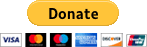| No wiring diagram |
| 10-26-2019, (Subject: No wiring diagram ) Post: #28 | |||
| |||
RE: No wiring diagram (10-25-2019 )DDlighttruck Wrote:(10-24-2019 )Waterloo Wrote: I have added two separate circuit panels/boxes in my truck. I would do it as it really cuts down on the wiring mess, and you will not have to worry about running out of room or getting creative and causing even more issues. Each panel in my truck is running direct from the battery, each have their own grounds. No issues to date, and they filled up quickly. So, if you think you will need 5 circuits, I would get a box that can handle at least 12. Myself, in my truck, I actually had to go this route, as I am out of accessory circuits in my main panel, along with the interference the truck was sending to my stereo. This may be a bit overkill, and some of you will agree that it is, and it is, but this is what I would do... Keep in mind too, that you can add extra electronics to this sub panel anytime down the road. It is much easier to wire into these sub panels than to tear your dash apart every time you want to hard wire something. I look at it as future proofing, though it can be a PIA to install if you have never done this type of stuff before or do not have the proper tools and supplies. For a panel, I like the Blue Sea units, solid construction and built for life in a truck, and there are many options available. Stay away from the cheaper panels, been there and done that, these Blue Sea units are the best I could find after messing with the cheaper stuff. This is the Blue Sea panel I installed... https://amzn.to/31LzX3l For the switchable relay, I would use something like this, https://amzn.to/2WhS688 The wiring diagram is in the photo section of the relay I linked to above. Pretty simple stuff, just take your time and terminate the wiring properly. Use the "Normally OFF relay with Positive Trigger" diagram to wire into your truck, that way it will switch on and off with the key. The item marked "Device" in the diagram will be your new sub panel. You can then just wire direct off the new sub panel. To tap into the ignition so everything works with the key, I had to use the Navistar Bodybuiler schematics to find a switchable wire at the ignition. You can tap into the fuse panel too, find an open circuit that runs off the ignition switch. It was easier for me to find that wire in the dash and tap than to dig into the fuse panel. For the power feed, I would run 8ga cable, I like to use the car stereo stuff, very flexible and easy to run. Run cable from battery into cab or side box to relay. From the relay run cable to the new sub panel. For the sub panel ground, use 8ga, find a spot near the panel that you can ground to, like the floor panel or firewall, etc. Grind off the paint, use a self tapping screw or ground lug. You will need to ground the relay too, some 14ga or 12ga wire should suffice, terminate with an eye connector, grind off paint, secure with self tapping screw or a nut and bolt. That relay I posted is good up to 200 amps, so you should not have any issues there either. I would install an 80 amp inline fuse at the battery box too. This one will work, https://amzn.to/2pX41w0 Here is the cable, 8ga https://amzn.to/2pfQpfc The above is CCA cable, meaning it is copper clad aluminum. Some guys like pure copper, I don't see the need for this application, and the CCA is less expensive. Wiring up the lights, you will have a hot wire from the panel to your switch in the dash, and wire out from the switch to the lights. Ground appropriately at the panel or outside the truck to a frame or body ground point. It looks like a lot of work, but in the end, it really is a time saver to do this depending upon your truck. My ProStar is a PIA to add wiring to, to do it right, like the factory did. And pretty soon, you run out of open spots, which I have. And remember, you can put that relay anywhere in the truck, along with the panel. Just put them someplace where it is easily accessible and out of the elements. On a side note, you can probably get away using 10ga cable. I like using the 8ga due to the fact I do not have to be concerned with anything overheating and the inline fuses are much cheaper than the 10ga ones I have looked at in the past. 8ga is just a more common cable for parts and accessories for these applications. Just wanted to mention that if anyone was wondering. I hope this helps and or answered your question. | |||
|
| 10-27-2019, (Subject: No wiring diagram ) Post: #29 | |||
| |||
| RE: No wiring diagram Well I’m an idiot. I followed the grey wire all the way to.....the windshield washer pump So I pulled the firewall plug apart again. The pin circled is hot with the skirt light fuse in, and goes dead when I pull the fuse. The other half of the plug has no pin, and no wires going to it. So it’s obviously never been used. Update- the skirt light relay is still the one that clicks on-off-on-off, yet doesn’t change the lights acting up if the skirt light fuse or relay is pulled The marker light circuit breaker will get really hot and trip when the lights are acting up. Yet, if I unplug the skirt lights, everything works fine So, there must be a dead short to ground in the skirt lights. I think I’ll pull the panels off the truck and plug the lights into a battery charger. Or just rewire them completely User's Signature: I have no idea what I’m doing and probably need supervising | |||
|
| 10-30-2019, (Subject: No wiring diagram ) Post: #30 | |||
| |||
| RE: No wiring diagram What's last 8 of your VIN or the build date. I took a look at your wiring when you posted. Couldn't find much on the panel lights either. But the next manual had a little. NAV diagrams are usually decent but can be a little sketchy especially on low volume options. I had an issue this summer with the high speed blower circuit. Circuit breaker, the type that has a little plastic piece that is supposes to pop out and keep the circuit open very hot. It was the breaker style you see in most ProStars. It was burn your fingers hot. It was also cycling on it own and WAS NOT an auto reset. It made a clicking sound exactly like a relay.The plastic piece was not popping out. The bimetallic? Metal inside was opening and closing the circuit. Checked amp draw with a clamp on meter. Don't quote me but I think it was about 19 amps. Put a new breaker in and draw dropped to about 13. Better but still warm. Unpinned the two terminals from the block. One showed just a hint of scorch right at the end of the insulation. No signs of corrosion, not even any varnish. Didn't have new terminals with me so I re crimped the ends and squeezed the bodies just a touch. Back together and draw was down to about 9 and not heating up. Never saw that before. I have seen a bulb/filament problem Rawze mentioned. Unplug one bulb at a time? | |||
|
| 11-27-2019, (Subject: No wiring diagram ) Post: #31 | |||
| |||
| RE: No wiring diagram Well, I’m an idiot. I went to the dealer to get a pin for that firewall plug. Had to go to another location that had stock. Had to go back to the first dealer for the rubber grommet for the wire. Dug out my Grote weatherpack kit for something else tonight, grabbed a pin to see if the Grote weatherpack pliers would work with what International gave me.... They look identical to me. So I feel dumb, but how was I supposed to know what IH uses in firewall plugs?? Some days you win.... User's Signature: I have no idea what I’m doing and probably need supervising | |||
|
| 11-28-2019, (Subject: No wiring diagram ) Post: #32 | |||
| |||
| RE: No wiring diagram Has anyone ever added a pin to a firewall plug? It’s cold and dark, I’ll pull it in the shop tomorrow. It looks like the white 3 fingered plastic piece is a lock, I’m guessing the green plugs pull out? Then just put the new pin and wire in, slide the rubber grommet in and replace the white plastic lock? User's Signature: I have no idea what I’m doing and probably need supervising | |||
| 11-29-2019, (Subject: No wiring diagram ) Post: #33 | |||
| |||
| RE: No wiring diagram User's Signature: I have no idea what I’m doing and probably need supervising | |||
|
| « Next Oldest | Next Newest » |
NOTE: Rawze.com is not affiliated, nor endorses any of the google ads that are displayed on this website.