| Insite 7.5 diagnostic tests not working |
| 04-27-2016, (Subject: Insite 7.5 diagnostic tests not working ) Post: #1 | |||
| |||
| Insite 7.5 diagnostic tests not working Hey guys... I'm running Insite 7.5 just because it's always worked for me and I never had a reason to update to 7.6 It's always worked fine for me up until now. When I try to perform a diagnostic test like a cylinder cutout or performance test it won't do anything. I highlight which test I want then click "Next" but nothing will happen. Do I need to update to 7.6 or am I missing something? I set up a CM871 simulator connection and it has the same problem, so I don't think it is a problem with my calibration in the ECM. I have 2 laptops running 7.5 one with XP the other Win7 and they both are having this problem. I'd like to get this figured out so that if I ever need to remove my turbo actuator I can recalibrate it. Right now that function is dead along with all the other diagnostic tests . Thanks in advance for any help! | |||
| 04-27-2016, (Subject: Insite 7.5 diagnostic tests not working ) Post: #2 | |||
| |||
| RE: Insite 7.5 diagnostic tests not working Upgrading to 7.6 is a real PIA to go back to 7.5. It sounds to me like your INSITE is only running in 'Lite' mode. I'm running 7.5.0234, just ran it and I don't see how to run in simulator mode. I'm too lazy to connect to truck right now. | |||
| 04-27-2016, (Subject: Insite 7.5 diagnostic tests not working ) Post: #3 | |||
| |||
| RE: Insite 7.5 diagnostic tests not working Working for me in simulator mode...check your licenses... | |||
| 04-27-2016, (Subject: Insite 7.5 diagnostic tests not working ) Post: #4 | |||
| |||
| RE: Insite 7.5 diagnostic tests not working Thanks for the replies. I uninstalled, deleted the installation folder and ran CCleaner on the registry. Reinstalled in the default install directory and got it working. | |||
| « Next Oldest | Next Newest » |
NOTE: Rawze.com is not affiliated, nor endorses any of the google ads that are displayed on this website.

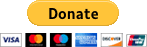



 (Online)
(Online)