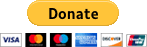| Insite |
| 05-31-2019, (Subject: Insite ) Post: #1 | |||
| |||
| Insite User's Signature: It's hard to win an argument with a smart person, but it's damn near impossible to win an argument with a stupid person | |||
| 05-31-2019, (Subject: Insite ) Post: #2 | |||
| |||
RE: Insite (05-31-2019 )hhow55 Wrote: This is what I encounter when trying to connect to ecm. I also get that message when I attempt to connect. Usually takes 3-4 tries for me but it will eventually let me in. Sometimes it helps if I unplug the usb from the computer, reconnect it , then try again. Once I hear the computer tone for the usb reconnection, I’ll try again and it usually works on the first or second try. .....maybe it’s something with my cheaper laptop... | |||
|
| 05-31-2019, (Subject: Insite ) Post: #3 | |||
| |||
| RE: Insite Make sure its set for Cummins Inline and J1939 Connector when it goes searching with auto configure. You can also try reinstalling the driver. | |||
|
| 05-31-2019, (Subject: Insite ) Post: #4 | |||
| |||
| RE: Insite Also ise as short of a usb cord as possible. | |||
|
| 05-31-2019, (Subject: Insite ) Post: #5 | |||
| |||
RE: Insite (05-31-2019 )Chamberpains Wrote: Make sure its set for Cummins Inline and J1939 Connector when it goes searching with auto configure. You can also try reinstalling the driver. How do you reinstall the driver? User's Signature: It's hard to win an argument with a smart person, but it's damn near impossible to win an argument with a stupid person | |||
| 05-31-2019, (Subject: Insite ) Post: #6 | |||
| |||
| RE: Insite Go into device manager under your control panel with it plugged in. You will see it listed in ports....uninstall and reboot. Then reinstall. Edit: once you find it right click on it for a drop down menu showing uninstall driver.... | |||
|
| 05-31-2019, (Subject: Insite ) Post: #7 | |||
| |||
RE: Insite (05-31-2019 )hhow55 Wrote:Also make sure your driver is up to date not obsolete chineese.(05-31-2019 )Chamberpains Wrote: Make sure its set for Cummins Inline and J1939 Connector when it goes searching with auto configure. You can also try reinstalling the driver. Had problem to use Bendix ACom with chineese driver. Driver download https://www.cummins.com/parts-and-servic...ces/inline | |||
|
| 06-01-2019, (Subject: Insite ) Post: #8 | |||
| |||
| RE: Insite if your using an inline 6 with a usb to laptop i set my connection to inline 6, USB and it works flawlessly between insite/ct/bendix/diamond logic User's Signature: 2010 Lonestar - CM871 - 13sp - 3.70s, 2016 T680 - cm2350 - 13sp - 3.36s - skateboarder | |||
|
| 06-01-2019, (Subject: Insite ) Post: #9 | |||
| |||
| RE: Insite For some reason I have to unplug the inline adapter. Let it reboot I guess then it’s all good. Maybe not the same error message but just figured I would throwing that out there. | |||
|
| « Next Oldest | Next Newest » |
NOTE: Rawze.com is not affiliated, nor endorses any of the google ads that are displayed on this website.