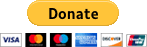| Calterm |
| 03-29-2023, (Subject: Calterm ) Post: #1 | |||
| |||
| Calterm I have a question for the experienced calterm users. When I run a compare report with a rawze file against a stock file on a 2350 there is upwards of 3000 differences. How do you efficiently make a filter file so you can make all the basic changes? I’ve tried to do it buy going through and selecting all of the groups that have changes instead of individually selecting each parameter but it seems like it doesn’t work. What is the proper way? I can’t imagine that individually changing all of those parameters is the way. I don’t mind putting in the time but I feel like I’m missing something. | |||
| 03-29-2023, (Subject: Calterm ) Post: #2 | |||
| |||
| RE: Calterm You change each and every one individually. Yep it takes a lot of time. | |||
| 03-29-2023, (Subject: Calterm ) Post: #3 | |||
| |||
RE: Calterm (03-29-2023 )tree98 Wrote: You change each and every one individually. Yep it takes a lot of time. Thanks for the reply. Ok I’ll get a few more energy drinks from now on so I can stay up lol. One thing that’s driving me nuts is I can’t seem to figure out where the parameter is that limits rpm while the truck it parked. Would you be able to point me in the right direction? | |||
| 03-29-2023, (Subject: Calterm ) Post: #4 | |||
| |||
| RE: Calterm You actually can’t properly do what you are trying to do… if you will read the @m*m^2 document I think it’s even explained there. The compare feature is nice but there will be missed parameters and you will also have un necessary parameter differences. It’s a good tool for certain things but it’s not a perfect tool by no means. | |||
| 03-29-2023, (Subject: Calterm ) Post: #5 | |||
| |||
| RE: Calterm Correct you need to export to txt and you'll have even more parameters when you do a compare, And yes everyone that has made a overlay has done them 1 at a time, got about 4 weeks in my BDR alone lol User's Signature: Repairing Demandates 1 Truck At A Time | |||
| 03-29-2023, (Subject: Calterm ) Post: #6 | |||
| |||
| RE: Calterm Ok, at least I know I’m doing it right. So I see that max engine speed without vehicle speed source is locked in insight at 1400 but I can’t find it in calterm. | |||
| 03-29-2023, (Subject: Calterm ) Post: #7 | |||
| |||
| RE: Calterm You need to get on Rawze's mumble server to talk about stuff like this. https://rawze.com/forums/showthread.php?tid=53 | |||
| 03-29-2023, (Subject: Calterm ) Post: #8 | |||
| |||
| RE: Calterm Ok sorry | |||
| 03-29-2023, (Subject: Calterm ) Post: #9 | |||
| |||
RE: Calterm (03-29-2023 )Mcwrench94 Wrote: I have a question for the experienced calterm users. When I run a compare report with a rawze file against a stock file on a 2350 there is upwards of 3000 differences. How do you efficiently make a filter file so you can make all the basic changes? I’ve tried to do it buy going through and selecting all of the groups that have changes instead of individually selecting each parameter but it seems like it doesn’t work. What is the proper way? I can’t imagine that individually changing all of those parameters is the way. I don’t mind putting in the time but I feel like I’m missing something. If you want to learn this stuffs, anyone is welcome to join me on my mumble server where detailed conversations can take place + sharing examples and looking at files together, live, without me having to write out 1,000+ word explanations for every question someone has. And just for an FYI: .. I do not make any changes to files that are not intended for very specific purposes to get the file 100% correct. So, ... not one single change is "there just because it is" or is a ghost of something else. .. And yeah.. my (latest) mm2023c version for the BDR (CM2350-x101 engine) at the moment is sitting at 3,718 changes in total... all of which have a specific purpose and work towards an exact outcome. What people do not realize is that the ECM is dumb as a brick.. and it takes many changes to make adjustments. there is no "off" switch for the egr.. there is not "off" switch for the DPF, SCR, etc.. and there is no "fix-it sauce" for the injection timing, fuel-0air-mix, or for anything else in that engine and that ECM does not care one damn bit about the engine, or if it is tearing its guts out. -== It is truly, and literally, dumb as f$&uck and you have to tell it every little nuance and detail of what you want in a very specific way. And 3,718 changes sounds like a lot.. but in reality, there are more than 18,100 parameters in a typical CM2350 file too.. so if you do the math... (3718 / 18100) = about only 20% of the file that gets changed to get everything to 100% correctness .. and that is not that bad actually. How does someone handle so many changes?>>??? By taking each manager or circuit one at a time .. individually .. 20 settings here.. and maybe 50 settings there.. and applying all your intended goals for the one manager .. .. then moving onto the next manager. this, one manager at a time, over several days.. until you get to the end of the file. That is how. -= It is actually is not that difficult, and certainly not overwhelming at all when it is done like this. It just adds up to a lot when you are all done is all. and lastly.. THERE IS NO SENSIBLE WAY IN H#ELL TO DO IT ALL USING ONLY CALTERM.. IT CANNOT HELP YOU MAKE A CORRECT FILE ON ITS OWN without much frustration and difficulty!.. -== you need a far better set of eyes on it than poking around in the dark, atom by atom, using that software. -= It is the worst way to go about it all.. and you will miss 80% of what needs to be done.. and compare reports alone will be nothing but confusing. -= this is why it looks so overwhelming.. because you are looking at it all scrambled up .. not sorted out correctly by circuit or by manager properly. -= YOU NEED A "SCHEMATIC TYPE OF LAYOUT" to see things properly.. and calterm is completely unable to do this on its own. Believe me, I used to do things that way for a long time, and got absolutely tired of having to wade thru engine files in such a confusing way like that. It is like digging into the back of a television set.. where you do not have the electrical diagram.. but only some random, half-baked drawings that are incomplete.. and then trying to modify it. -=== START BY GETTING THE PROPER SCHEMATIC DIAGRAM .. I.E.> A PROPER LAYOUT OF THE WHOLE FILE ... IN ITS PROPER FORMAT .. AND THEN 90% OF IT JUST SIMPLY MAKES SENSE!!!... Calterm and compare files cannot do this no matter what settings you choose.. no matter what format, grouping, sorting, etc. that it has in it, it cannot display the file properly, and is only confusing. Matter of fact, the 'grouping' sort options are extremely misleading to say the least, bunching up small pieces of several different circuits/managers from all over the place together, making it even more confusing as to what is actually going on. Calterm is absolutely unable to put the file into a sensible format, and will mis-lead you in a hurry. The proper tools to use ... * A tool that can track all of the settings in the whole file, highlighting what was done, and showing still what needs to be done, or was missed. This tool is called "Meld" ... Here is where you get it. It is free: https://meldmerge.org/ * To use Meld ... The entire engine file needs to be completely converted into plain damn english 100%, and also laid out by manager and circuit itself, with proper manager details etc., + the associated settings for that manager alone. This can be obtained for any engine file, simply by e-mailing the engine file to me, and asking me to convert it into its proper format for ya. -=== Now you know why I wrote my own engine software.. because I needed some proper tools to make this all happen and got tired of dealing what that CT mess long ago. ref: http://rawze.com/forums/showthread.php?t...9#pid72359 Anyone can ask me to convert files for them .. so even tho they do not have my engine software for themselves, .. they still have access to it indirectly. And if someone wants to even write their own engine editing software like I wrote .. I can even teach/help them that too. Matter of fact, there is one person who is doing just this, comes on mumble almost every single day, has been for months now. (forum member 'navycuda'). * All engine file changes should be made in plain English .. on the file in plain English, and not by poking endlessly in CT. I have a tool to convert the file back into an engine file when someone is done with all their changes, and have marked the file properly. <== Hence, after some basic tutorials on how to do this properly and discussions about your goals, etc.. on my mumble server. = At the end of the day, there is a set process that is straight forward. It is NOT overwhelming. It does take time to complete however, and at the end, you will be telling yourself.. yup.. all those changes were necessary, and now make sense, too. the process is... * Convert the file into plain english, sorted and formatted properly (by manager and circuit) so that it can be edited in Meld. * Open it in Meld, stock (unaltered) enigne file on the left pane.. your file on the right pane. * Simply browse, set, adjust, etc., and also mark (using the '~' symbol), any and all settings that need to be applied back into the engine file itself. * Send me the plain English version of the file (because calterm cannot do this), so that I can convert all the marked/altered changes back into the engine file itself once you are done with it. This is done with the engine software that I wrote. I do this quite frequently for the other guys that are doing their own engine programming on here + I will usually review it and give them tips on what they might have missed, etc. along the way, so that someone's engine does not get screwed up. * After that, an 'overlay' (template) can be made for CT, so that all those thousands of changes can be applied to anyone's engines of the same make/model in just a matter of minutes each time. User's Signature: ->: What I post is just my own thoughts and Opinions! --- I AM Full Of S__T!. | |||
|
| « Next Oldest | Next Newest » |
NOTE: Rawze.com is not affiliated, nor endorses any of the google ads that are displayed on this website.