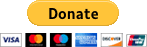| understanding incal and xcal files |
| 04-19-2022, (Subject: understanding incal and xcal files ) Post: #10 | |||
| |||
RE: understanding incal and xcal files (04-18-2022 )dhirocz Wrote: Got it done today. I want to thank everyone for nudging me in the right direction. Definitely wasn't trying to screw that one up. No more stalling when the engine comes up to temp, and I let it run for 2 hours before taking it out for a test drive. It should last another 8+ years or more (the typical expected lifespan of a vehicle ECM) if it is a certified reman from cummins. The red engine maker does not repair the boards.. They do not do board level repairs on them. They simply throw the entire guts away of the old one and replace it with new, only re-using the casing and housing. How you can tell is that the connectors are brand new. User's Signature: ->: What I post is just my own thoughts and Opinions! --- I AM Full Of S__T!. | |||
|
| 09-29-2023, (Subject: understanding incal and xcal files ) Post: #11 | |||
| |||
| RE: understanding incal and xcal files To continue on this subject... So, an .xcal file that was previously saved can be downloaded to a new ECM if needed. Did I get that right? Also, again to confirm, if I have a new ECM from Cummins as per the truck spec this procedure should be just as simple as establishing a connection between Caltrem and the new ECM and downloading the .xcal file. Will Caltrem with an older ecfg file connect to a new stock ECM without any prep work on that ECM? Thanks a lot for your help. | |||
| 09-29-2023, (Subject: understanding incal and xcal files ) Post: #12 | |||
| |||
RE: understanding incal and xcal files (09-29-2023 )walterk Wrote: To continue on this subject... I can only assume that what you are calling an '.xcal' is a backup of your own ecm that you made yourself?.. On anything CM871 and newer engines, If someone backs up their ECM with the CT software, then yes, they can restore that backup into a replacement ECM. =================== As far as connecting to it ... As, long as it is the same part# for the ecm itself, it should be the same. A brand new ECM however is usually in 'ROM-BOOT' mode (instead of run-mode), if it is completely blank. If it is, then someone may have to ... A)> Flash it using the Insite software with an original factory program first, using the program according to the engine ser#. Then restoring their backup with CT later, after it is up and running. OR ... B)> Force it directly back into run mode using Calterm's 'Unlock' tool, just before flashing their backup back into it. OR ... C)> If it is blank and completely bricked(unable to communicate at all) .. Force it into 'ROM-BOOT' using a proper bench harness, then use method A or B to flash it. This assuming however that there is no actual hardware or electronic damage to it. User's Signature: ->: What I post is just my own thoughts and Opinions! --- I AM Full Of S__T!. | |||
| 09-29-2023, (Subject: understanding incal and xcal files ) Post: #13 | |||
| |||
| RE: understanding incal and xcal files Yes, it's an .exal file that I uploaded from my ECM. The option B to boot it into run mode using Calterm's 'Unlock' tool is perfect because my original program is gone. Again, thank you. | |||
| « Next Oldest | Next Newest » |
NOTE: Rawze.com is not affiliated, nor endorses any of the google ads that are displayed on this website.